“Good artists borrow, great artists steal.” - Pablo Picasso
And so, we take inspiration (and shamelessly steal) from SpaceX in naming our inaugural youth basketball demo session in Oak Brook, IL: “Xperience DEMO-1”. “Xperience” is the anchor brand of blazio sports’ live broadcast offerings.
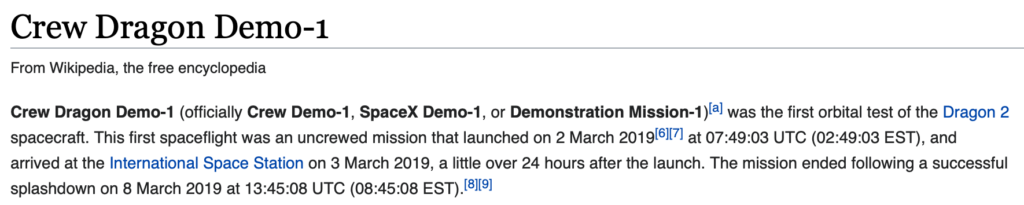
As for SpaceX’s Falcon 9, our DEMO-1 was preceded and enabled by tests bearing the badge of honor – “Failed”. Fortunately, the servo motor battery we burned out most recently was $30, a tad less than Falcon’s satellite payload destroyed in Sept 2016 ($200M).
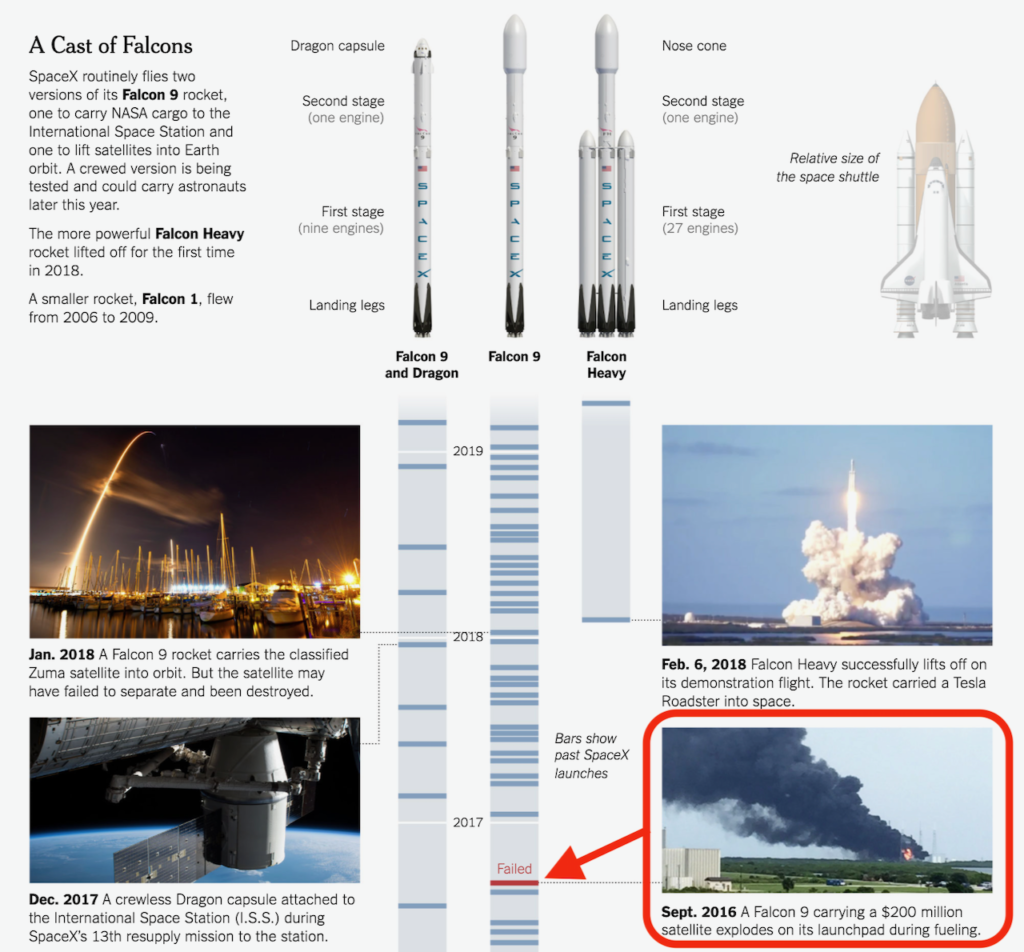
The Xperience Video System
Our video system was born from our experiences livestreaming youth basketball games to families. As described in our Genesis Story, we strive for THE ultimate live broadcast experience for youth sports; this is our North Star. For basketball, the obvious gold standard is NBA TV broadcasts: award-winning commentary, amazing multiple camera angles, premium audio, dramatic zoom ins, etc. So the fundamental design aspiration (not easy, and perhaps impossible, to completely achieve) for the Xperience system is “How to deliver entertainment value approaching that of an NBA-style broadcast for youth basketball games?”
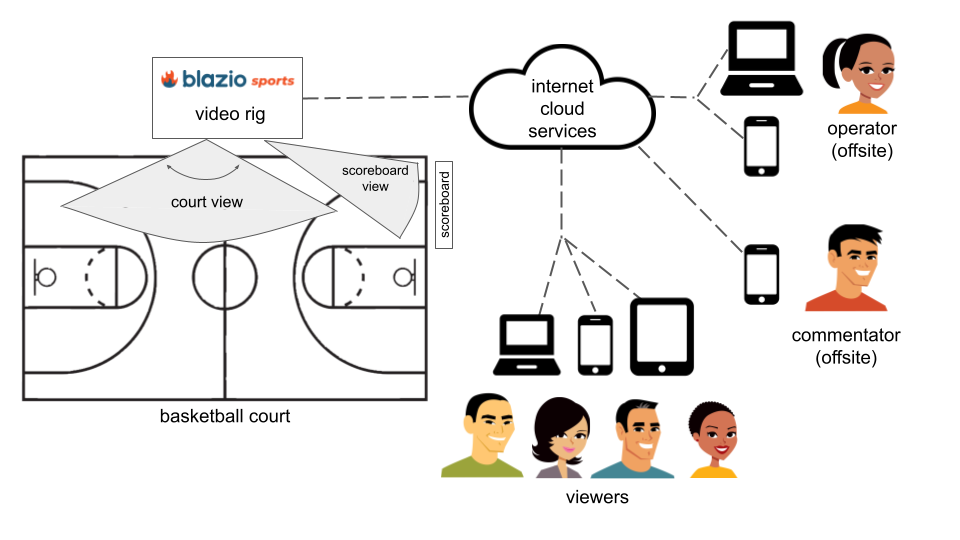
The video rig consists of two cameras mounted on robotic 2-axis servos remotely-controlled through the internet by the rig “operator”, our teen staff member located offsite. The operator remotely accesses the view of each camera through their laptop and controls the orientation of each camera through a mobile app on their phone. View of full-court game action and the scoreboard are combined (scoreboard in inset) and then streamed to YouTube or another internet cloud streaming service (click for recording):
The offsite game “commentator”, who may also be the operator or another teen staff member, adds color commentary to the livestream, e.g., “Great block, Andrew!”, “That’s Matt’s 3rd 3-pointer today… he’s on fire!”.
DEMO-1 Log
Thanks to the Knights Travel Basketball club for hosting us today at the Oak Brook Park District Recreation Center, where we tested some elements of the Xperience video system on rising high school freshmen in full-court game action.
The court camera is an Android smartphone mounted on our custom-designed remotely-controlled servo box and connected to the internet through a 5G wifi hotspot:

As we haven’t built the servo for the scoreboard camera yet, we instead placed it on a flexible mount attached to the side of a 10’ tripod pole and pointed it by hand towards the scoreboard.
The court camera servo box was located to the side of midcourt at the top of a 10’ tripod:

Our rig operator was onsite rather than offsite, but to simulate him being offsite (say, at home), we connected his laptop (remotely accesses camera views) and phone (remotely controls the court camera servo) to internet connections different from that used by the two cameras. The view of the laptop and phone from the operator’s perspective:


A video of the court camera servo responding to the remote control app on the phone connected through the open internet:
What Succeeded
- The robotic servo responded to the remote control over the open internet with < 250 mSec latency, fast enough to rotate the court camera in response to the movement of play from one half court to the other.
- The YouTube 1080 HD streaming video and audio were quite clear.
- The uplink-and-downlink speeds of the wireless connections consistently exceeded 15 Mbps, plenty to transmit clear video and remotely access the cameras.
What Didn't
- Remote access to the court camera was highly delayed at times, preventing the operator from seeing the live action fast enough to rotate the camera to capture the center of the action.
- The tripod pole flexes or vibrates sometimes when the camera rotates, possibly due to the stepwise motion of the motors at high speed. When the step increment was set to the smallest value of 1, the stepping action was noticeable when the angular speed was ~ 30 degrees per second.
- The front-to-back servo oscillated uncontrollably when the camera was first mounted, seemingly more often when the tripod pole was lowered. Stopped the oscillations by disconnecting the servo battery power and removing the camera. For unknown reasons, the oscillation only occurred once when the tripod was raised for the 37-minute game capture
- Perhaps 10% of presses of the left and right memory position buttons on the servo remote control did not move the servos. Whereas, no such failures were seen on the 4-way directional buttons.
What's Next
- Capture game or practice action to try some or all of the below.
- Build 2nd robotic servo box for the scoreboard camera and figure out how to mount it alongside the court camera servo box on the same tripod
- Attempt to address Failure 1 by using different software to remotely access the court camera while controlling its servo rotation during game action
- Attempt to address Failures 2 and 3 by making the tripod pole stiffer through raising the wide section at the bottom of the pole instead of the narrow section at the top.
- Attempt to diagnose Failure 4 by re-examining the servo software to see how remote control button presses could be missed.
Company Update
Two new teens have joined our team, as we build towards being ready for what is anticipated to be a huge comeback for youth basketball this fall post-COVID. We aim to broadcast 100+ league and tournament games in Q4 to validate product-market fit and inform further development of the system. To achieve this, we are building a demo team of Chicagoland teens, some collaborating 100% virtually, supported by parents and mentors with professional expertise in marketing, video production, product development and more.
